Building an App Is No Longer Limited to Professional Developers
With the significant advancement of AI in 2025, anyone can now create a functional app, website, or even a full system using AI tools. However, it’s important to keep in mind that most of these platforms come with a cost and require at least a basic understanding of programming. Ultimately, they are only suitable for building very simple applications.
So, if you’re looking to enter the AI era and digital space professionally—seeking to boost your business’s profit and efficiency through a specialized and custom app—contact us.
In this article, we introduce the best AI-powered app development tools, from no-code platforms to smart assistants for professional developers.
Top 5 AI App Development Tools
1. Bolt.new – Build Full-Stack Apps Quickly from a Prompt
📌 Features:
-
Build frontend and backend apps just by entering a text prompt
-
Connect to a database and UI in minutes
-
Real, usable, and editable code output
💡 Best for: Startups, MVP development, small teams

2. Bubble – Build Apps Without Coding
📌 Features:
-
Create web apps using a drag & drop interface
-
Supports databases, APIs, and various plugins
-
Ready-made templates for stores, dashboards, e-learning platforms, and more
💡 Best for: Freelancers, idea owners, product designers
RedLimo Services: Smart and specialized digital marketing services!
Looking for a major transformation for your brand?

3. Lovable.so – Quickly Design Mobile and Web Apps
📌 Features:
-
Turn a simple text description into a UI prototype with Figma
-
Customize visuals and interactions
-
Developer-ready output for further development
💡 Best for: UX/UI designers, product design teams
RedLimo Services: SEO optimization services—tailored and beyond expectations!
Custom strategies. Flawless execution. Results beyond expectations.
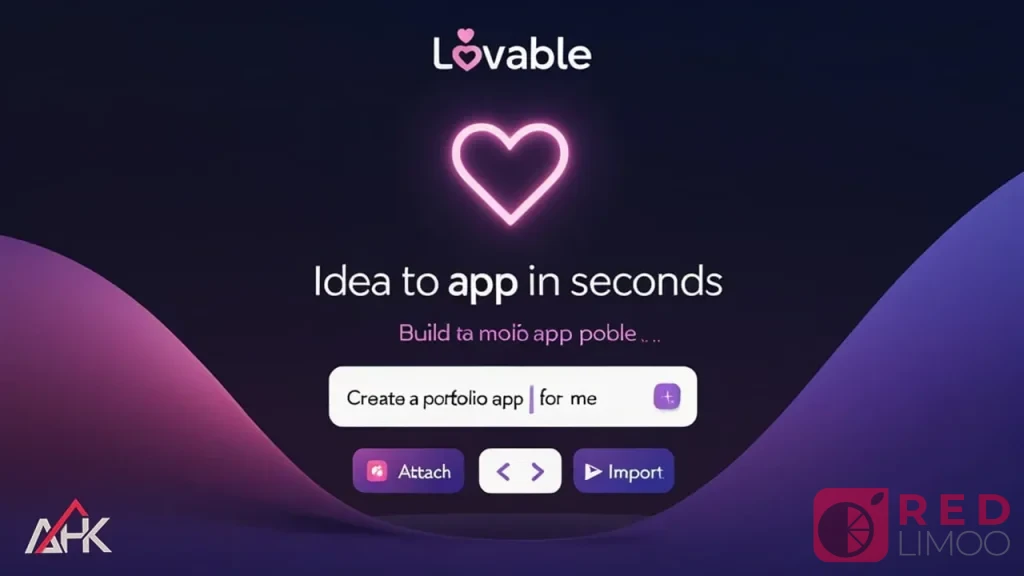
4. v0.dev (by Vercel) – AI-Generated React Interfaces
📌 Features:
-
Build React components with Tailwind using text prompts
-
Clean, integrable code for real projects
-
Ideal for fast prototyping with Next.js
💡 Best for: Developers, tech teams, frontend designers

5. Cursor – AI-Powered Development Environment for Serious Coders
📌 Features:
-
AI-based code editor (like VS Code)
-
Code suggestions, debugging, test creation, and automatic refactoring
-
Integration with GitHub Copilot and GPT models
💡 Best for: Software developers, DevOps engineers
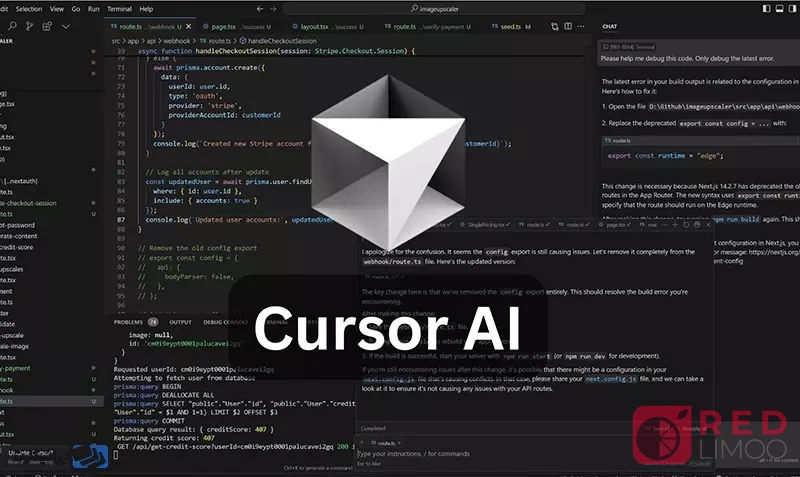
Quick Comparison
| Tool | No-Code | Real Code Output | Graphical UI | Best For |
|---|---|---|---|---|
| Bolt.new | ✅ | ✅ | Medium | MVPs, Startups |
| Bubble | ✅ | ❌ | ✅ | General Users |
| Lovable | ✅ | Partial | ✅ | UI Design |
| v0.dev | ❌ | ✅⭐ | Medium | Frontend Development |
| Cursor | ❌ | ✅⭐ | ❌ | Advanced Developers |
Conclusion
If a professional app tailored to your business is directly tied to growth, revenue, and productivity, be sure to work with a skilled team to build it. At RedLimoo, our expert and experienced team is here to ensure you have the best and most complete version of your app. Contact us for consultation and support.
If you’re not a developer and want to quickly build an app, Bubble or Bolt.new are excellent options.
To design a professional UI from text, Lovable and v0.dev perform best.
And if you’re a serious developer, Cursor offers an AI-first coding experience.